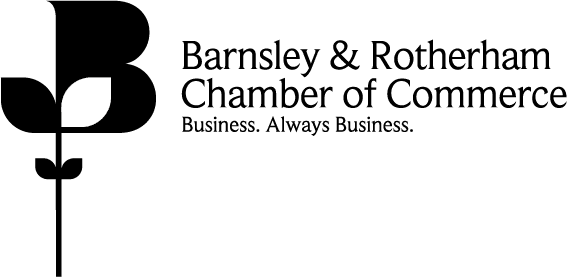When it comes to launching a website for your business the most crucial element is high quality content. Before diving into the aspects and plugins it’s important to remember that even the advanced tools can’t compensate for lacklustre content.
However, once you have a compelling foundation of content there are WordPress plugins that can enhance, optimise and protect your site. In this article we will explore ten plugins that’re ideal for kickstarting a business website.
1. Rank Math vs. Yoast SEO
Both of these plugins are well known in the world of SEO. Are designed to improve your sites search engine ranking.
Key Differences: Rank Math provides a user interface with a set of SEO tools that make advanced optimisation accessible. On the hand Yoast has built its reputation by offering content analysis to guide you in optimising your content effectively.
Read more on Which is the best SEO Plugin – RankMath vs Yoast?
2. Easy Table of Contents
This plugin simplifies the presentation of organised content. It automatically generates a table of contents based on your headings, which greatly improves navigation and accessibility for articles.
3. Link Whisper
This plugin streamlines the process of linking. By utilising AI technology, it suggests internal links that enhance SEO and facilitate seamless connectivity between different pieces of content.
4. Smush
This plugin is dedicated to optimising images, on your website. It optimises image files while maintaining their quality resulting in loading times and improved performance, for websites.
5. Sucuri vs. WordFence
These are security plugins specifically designed to protect your website. Sucuri specialises in safeguarding web applications through its web application firewalls and DDoS protection features.
On the hand WordFence offers a firewall solution and malware scanner that is tailored solely for WordPress sites.
6. WP Fastest Cache
This plugin primarily focuses on enhancing website speed. By generating HTML files from your WordPress website, it ensures that visitors can access faster versions of your pages.
7. Google Analytics
A tool for obtaining insights about your audience. Apart from tracking visitors Google Analytics provides information about user behaviour time spent on pages, bounce rate and more. This data helps businesses customise their strategies accordingly.
8. Google Search Console
Monitor and manage how your site appears in Google search results using Google Search Console. From checking the indexing status of your site to understanding which search queries lead users to it this tool is highly beneficial for improving visibility and understanding the performance of your site in search results.
9. Tawk Live Chat
Communicate with visitors on your website, in real-time. Whether it is providing customer support or addressing sales inquiries promptly through chat options can greatly enhance user experience and boost conversion rates.
10. Akismet
Protecting you from spam. It automatically. Filters out comments that appear to be spam ensuring interactions, on your blog or contact forms.
My Final Thoughts:
While these plugins offer features it’s important to emphasise that the core of a small business website lies in its content.
These WordPress tools serve as supplements enhancing and safeguarding the content. As your business grows, you’ll find a balance. Always prioritise high quality content as your foundation. With content, as the basis these plugins can truly enhance your websites visibility.
Written by Guy Tomlinson of SEO CoPilot