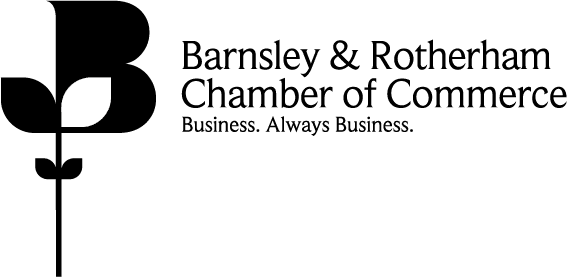Before I explain how to create a lead magnet, I think I should take a moment to explain what one is.
What is a lead magnet?
A lead magnet is simply something which a prospective customer would find of value and be willing to exchange their contact details for.
Examples could be:
- A ‘how to’ guide
- A checklist
- An ebook
- A workbook
- A cheat sheet
- A video
- A webinar
- A quiz
… really any format goes.
The important thing is that its contents are something your prospect is interested in and will find valuable.
What topic should it be on
I believe this is why most people don’t create a lead magnet.
They get stuck on the topic.
Many experts will tell you to dive on in to thinking subject area immediately.
However, I would ask you to think strategically about where your lead magnet is going to be promoted and found.
Your website
I’ve said it before, and I’m sure I’ll continue to say it… your website is your biggest marketing tool.
So, your website should be the place you promote your lead magnet.
Now I’m not for one second saying don’t promote it on social media or in your email marketing, etc.
But when you do promote it in those places, you should be driving traffic back to your website.
Placement on your website
When you create a lead magnet, it needs to be prominent.
You want people to give you their email address in exchange for it.
This means they fall into your pipeline.
Otherwise, how do you know who has visited your site?!
In an ideal world, if you have a number of different services, you would create a lead magnet for each service and have them on those pages.
But if you only have one, then why not promote it on every page?!
Or have a pop up window when someone lands on your site.
Collecting their details
To make this process effective you need to use email marketing software that integrates into your website.
More often than not, the data collection form which appears on your site is generated in your email marketing software – you simply add a code to your website and the form appears.
When someone enters their details, they go straight into the contact list in the email software.
If you have created different lead magnets, you can add a tag for each (when you create the sign up form) and have different contact lists created.
This means you can personalise your communications to each person, according to which service they are interested in.
(If you’re not sure what email marketing software to choose, I recommend ActiveCampaign. Take a look here.)
Back to how to create a lead magnet
Subject
Think of what your prospective customers want to know before they buy or think about what they would need to know if they were to do it themselves.
(It’s a complete myth that you will lose a customer if you tell them how to do what you do. If they take your information and go do it themselves, they were never going to pay you to do it in the first place!)
You might go back to the questions you get asked most frequently.
It might be good to explain how something works.
The options are endless.
I will add here though, sometimes it’s good to tell someone ‘what’ and ‘why’ but leave out the ‘how’.
This means they understand the benefits of your service, but don’t know how to do it themselves.
Let me give you a couple of examples of lead magnets we’ve created for clients.
A Will Writer
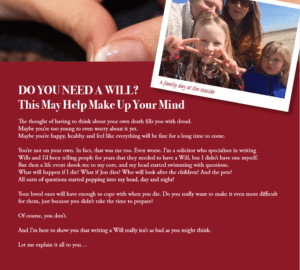
We created a guide which explained why you need a Will, giving real life scenarios of what happens if you don’t have one in different circumstances.
We also then went on to list the areas that someone may wish to consider when thinking about the detail of their Will.
For example, who would look after pets? Are there any specific items of jewellery which you want a particular person to inherit?
The lead magnet provided a space for people to jot down their thoughts in preparation for the solicitor to visit them and draft the Will.
It ended with the link for them to book in their appointment.
A Window Blinds Company
Different types of window blinds are suitable for different types and shapes of windows and doors.
We, therefore, created a guide which detailed the different types of blinds and their uses.
Then in a second section we listed the different types and shapes of windows and doors, and detailed which blinds were suitable for each.
Whether a potential customer knew what sort of blind they wanted, or they had an unusually shaped window and needed to know that they could choose from – the guide covered it.
Other ideas
Other examples could be
- a checklist for organising a wedding reception for a wedding planner
- a guide on how to carry out a Portable Appliance Test for an electrician or dedicated PAT tester
- a cheat sheet structure for writing an assignment for a training provider
Your lead magnet needs to give value.
When you create a lead magnet, it needs to be something someone feels will help them.
And, as I said, you don’t always have to give away the ‘how’.
Sometimes the ‘what’ and ‘why’ are enough!
Layout, Format, and Style
Think about what layout will be most useful to your prospective customer.
If it’s a checklist, make sure they can tick items off.
If it’s a quiz, make sure there is a mechanism for them to find out their results.
If it a guide, would them being able to jot down notes as they go through be useful?
Once you have your idea for layout style, consider the delivery format.
It could be
- a web page – once they’ve entered their details they are redirect to that page
- a link – delivered by email
- a pdf – downloadable immediately from your website once they’ve entered their details
- a questionnaire which generates an email report once completed
The options are practically endless.
Getting the words down
When you create a lead magnet there are options as to how you write it.
Option 1: You could write it in-house. (If you’re not 100% confident in your English skills, ask a copywriter or proof-reader to check it for you.)
Option 2: Contract it out to a good copywriter or content writer who understands your business.
Option 3: Use an AI writing tool. (My word of warning here would be to check it thoroughly for both content and style – many AI generated documents are very easy to spot as they are personality-less… and your business has a personality!)
Making it look pretty and on-brand
If you don’t have an in-house graphic designer, then I would always recommend contracting the design out if you have the budget.
Tools such as Canva are great if you have a design eye, but if you’re like me and you’re not great at that stuff, then find someone who is.
Make sure whatever design is created is in your brand colour suite and using your brand fonts.
The worst thing you can do is allow someone to land on your website and then download a document from you which looks like it’s from a different company altogether.
Visual brand consistency matters!
Create a lead magnet with Raspberry Flamingo
We create all types of lead magnets for our clients.
We can come up with ideas for the subject/topic.
We consider the layout, format, and style when we plan it.
We write it.
And, if you need us to, we will get it designed for you by one of our associate branding experts.
If you’d like to know more about lead magnets, then you can visit our page here
Or drop Claire a line and start the conversation.
Raspberry Flamingo would love to create a lead magnet specifically for you.

The author
Claire Taylor Foster is the founder of Raspberry Flamingo Copywriting and Content Marketing.
She started her copywriting and marketing after leaving school way too long ago to mention! Direct Response Copy is her passion. Read more on Claire here.
As far as Claire’s concerned, if copy and content doesn’t contain ‘on-page’ SEO, then it’s pointless publishing it! (Unless of course, paid advertising is going to drive the traffic.)