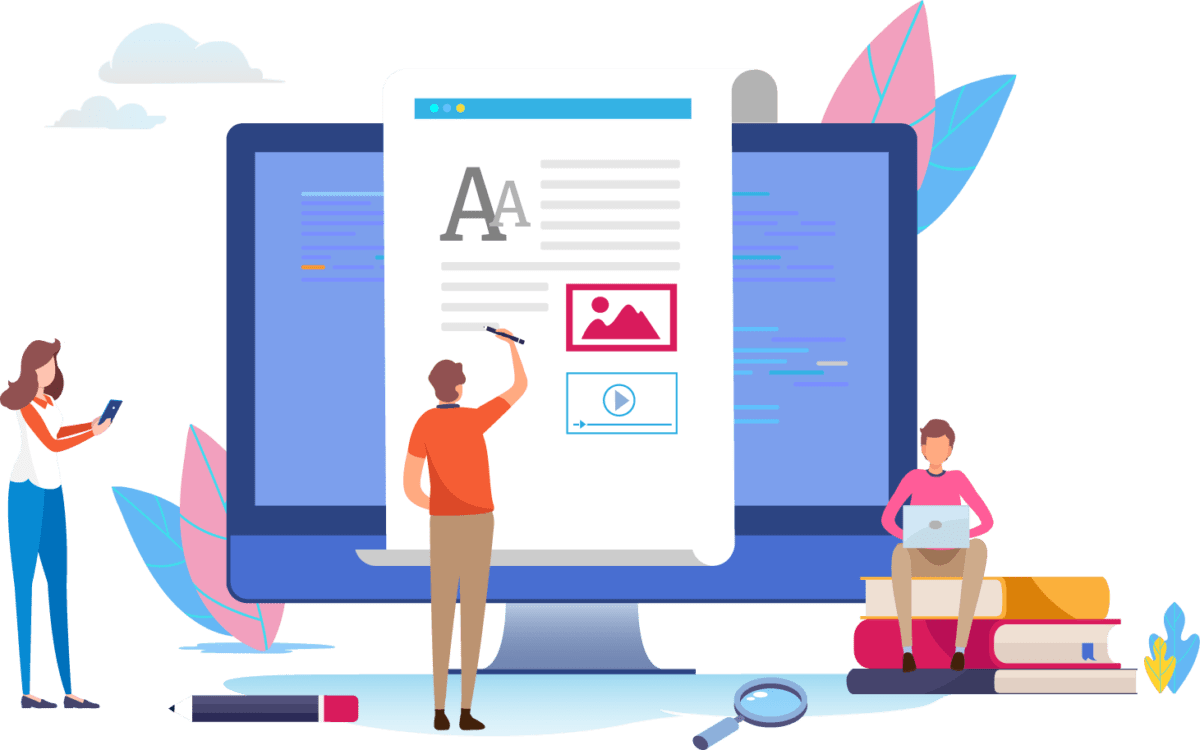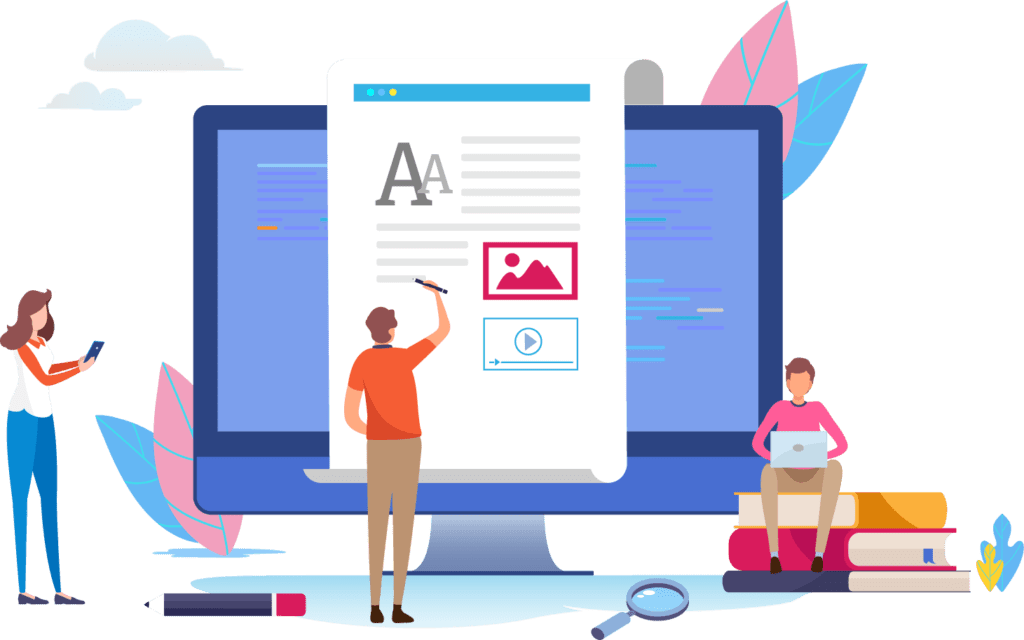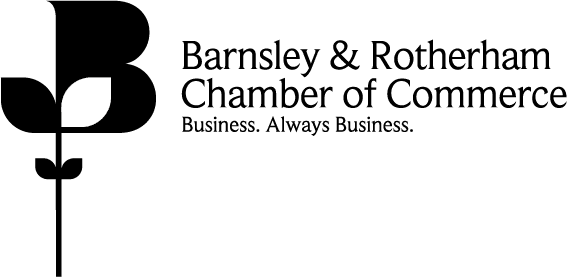Do you ever look at your old blog posts and wonder how you could improve them? Maybe they’re not ranking as well as you’d like, or maybe they are a little out of date due to changes in your industry.
In this post, we’ll go over a simple SEO content audit process on your old blog posts. This will help you to improve them so that they rank better, read better and bring in new customers too!
So let’s get started.
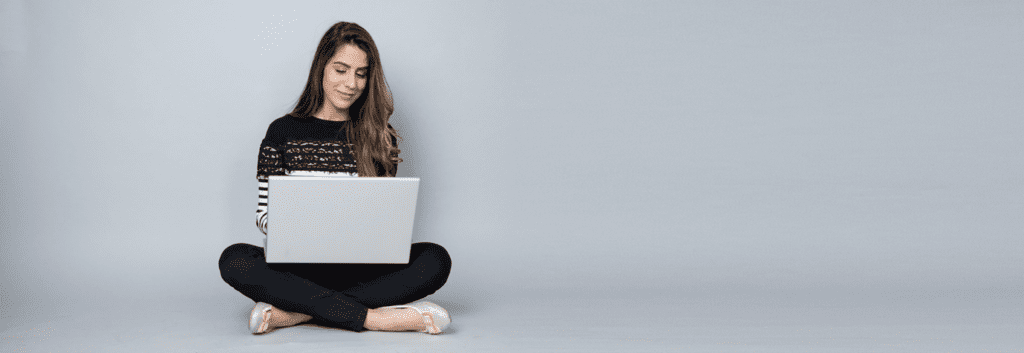
Let’s start with the basics!
What is SEO?
SEO stands for Search Engine Optimisation and refers to the process of improving your sites visibility on the search engine results pages (SERPS for short), like Google.
Having good SEO will increase your sites performance and attract more organic search traffic. Organic traffic refers to all traffic that is unpaid and is a result of SEO efforts.

What is an SEO Content Audit?
An SEO content Audit is the process of looking at all of the existing content on your website and determining what needs to be improved.
Content audits allow you to go through the individual pages and posts on your site to see what is working and what is not. It also gives you the opportunity to locate any technical issues and identify content that is not valid anymore.
Why is a Content Audit Important?
Conducting a content audit is an important part of improving your content marketing strategy and increasing your SEO performance.
There are a few reasons why you might want to do a content audit on your existing content. Maybe you’ve noticed that your traffic has been declining and you want to figure out why.
Or maybe you want to make sure that your new blog post is off to a good start. Either way, a content audit can help you identify pages that need your attention!
By evaluating your content regularly, you can avoid creating new, unnecessary content and identify opportunities to improve your existing blog posts. This can save you a lot of time in the long run!

When should you do a Content Audit?
It is also important to carry out a content audit on a regular basis due to Google’s Algorithm, say every 6 months or so. Google sets a set of rules that determine what content appears in the search results.
As this is constantly changing and updating, this means that content needs to be updated regularly in order to be effective. The algorithm takes into account a variety of factors, including the quality of the content.
The most recent update is Google’s Helpful Content Update!
Google’s Helpful Content Update
Google’s Helpful Content was rolled out in August and is designed to encourage people to create content that is more helpful and relevant.
So remember: Google is constantly updating its rules so always aim to constantly improve your content marketing strategy in line with new guidelines and adjust your content strategy based on your content audit!
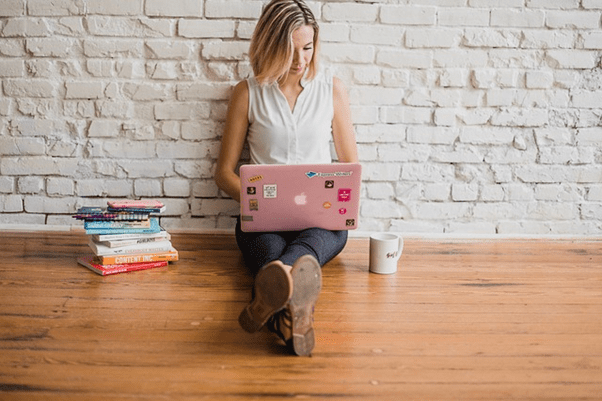
How do I Conduct a Content Audit?
The best way to gather data from your website is to do a content audit. There are a couple of different ways you can do a content audit. You can either hire someone to do it for you or you can do it yourself. If you decide to do a content audit yourself there are few steps that you need to follow.
Let’s take a look at the content audit process!
Step 1 – Content Audit Spreadsheet
Gathering data on a Microsoft Excel or Google Sheets is an easy way to record your site content.
So, what should you be including on your content audit spreadsheet?
Page Title
Page titles help your blog post rank on the Search Engine Results Page. Page titles are written into the HTML code and are located on the search engine results page accompanied by a meta description – this is referred to as a ‘snippet’.
When a user visits the website the page title is seen in the title bar of the browser. Search Engines use the information in the page title to understand what information your website contains to enable the search engine to match your website with the users search query.
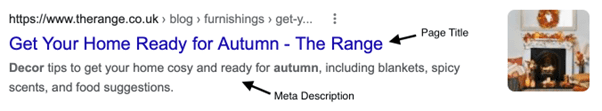
Page Title – Best Practices
- Page titles must be original to avoid duplicate titles which can have a negative effect on the ranking of your website.
- The page title should be approximately 50-60 characters long to avoid the page title being ‘cut off’ on the search engine results page.
- Page titles must include the target keywords or phrases the searcher enters into the search engine.
- Think about the what the user types in the search engine. – for example, “how to bake a chocolate cake?” The word ‘how’ in this sentence indicates the searchers question will be answered on this page.
URL
URL stands for Uniform Resource Locater.
![]()
HEADINGS
Header tags are HTML tags that represent the headings of a web page. They are ranked from <H1> to <H6>.
<H1> being the largest and <H6> being the smallest.
The <H1> is the most important tag and is essential for search engines to identify what the content of a web page is about.
Heading tags 2 to 6 are subheadings to add structure and organisation to a web page. The structure of the content on your webpage is important for SEO and can determine how well your website ranks on the results page.
It is important to record on your content audit spreadsheet how many H2 titles are in your blog post!
Remember: There must only be one <H1> per page!
Headings – Best Practices
- Use headings to provide structure
- Make sure you break up your content format by using subheadings
- Include target keyword in your H1 (Page Title)
- Use keywords and phrases in your headings
- Headings should match search intent
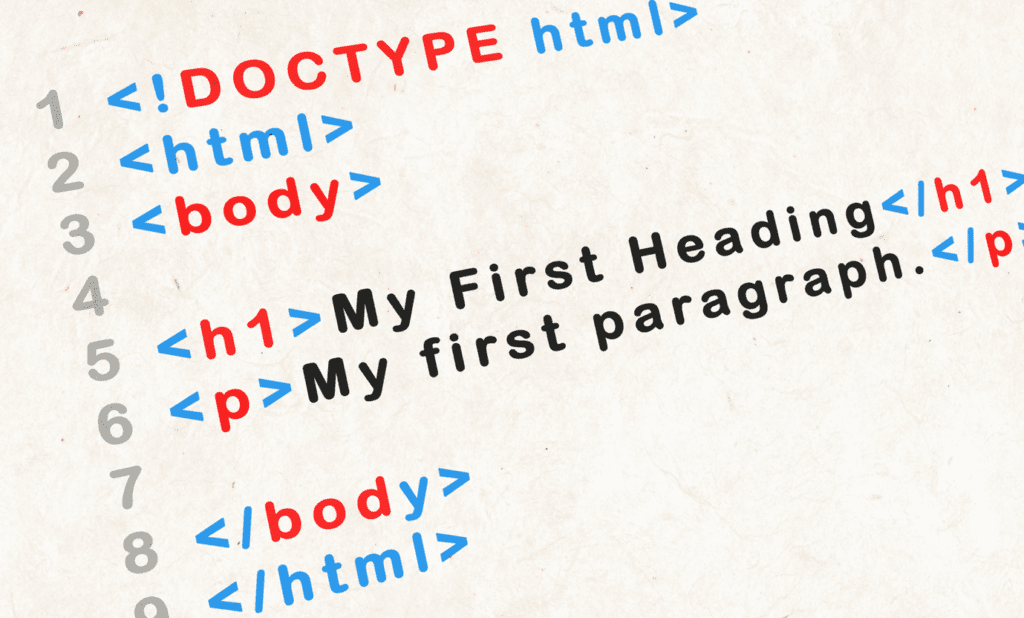
Word Count
It is important to take note of the word count of your published blog posts. Having a higher word count makes it easier for search engines to determine what your content is about as you will be going into more detail.
You have a much better chance of appearing on the search engine results pages when your blog post word count is 1000 words or more.
Important note: Just remember not to just ad waffle, use only the word count required to get your point over in detail the reader needs.
Word Count – Best Practices
- Aim for 1000 words or more
- Write high quality content for your website visitors
- Use headings appropriately
Images
Images help readers to better understand you’re content, you will see by the images we have used you can more easily understand what we are saying.
Internal Links
Internal links are hyper-links that connect users to other pages of your website.
Internal links allow website visitors to navigate your website and they also help search engines to understand your sites organisation and structure which is beneficial when search engine index the pages on your website.
Internal linking provides search engines with context about a webpage and its relationship to other pages and how important the page is compared to others on your website.

Take Notes
It is a good idea as part of your content audit to include a notes section on your spreadsheet to document any issues with your blog post.
There are a number of things you should be on the look out for:
- Is there any duplicate content? Use Copyscape to check.
- Are the facts up to date and is it current?
- Check your page speed. Does your blog post have slow page load times?
- Make note of any images not showing up or videos not working
- Check for any broken links (Links that dont go anywhere or show errors)
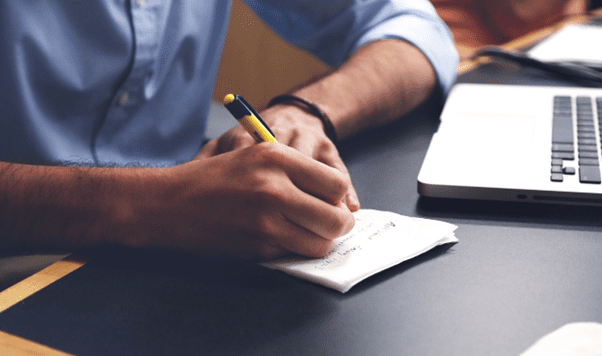
Focus Keyword
Focus keywords are words or phrases that users search for in search engines. Your content must be based around your target keyword to enable search engines to determine what your website/ web page is about.
You should also use your focus keywords throughout your content, including your title and in the body and make sure that each post is optimised for a target keyword.
Make sure that you make note of your focus keyword in your content audit!
Remember: Always be mindful about search intent and the objective of your page!
If you are at a level where you understand how target keywords work – Great! If not check out What are Keywords and Why Do I Need Them?
Focus keyword – Best Practices
- Make sure you focus keyword is at the beginning of your H1/ Page Title or as close as possible.
- Ensure that you have a focus keyword per blog post but dont use the same keyword on other posts or pages

Step 2 – Assess
Once you have gathered all this information you will need to take a look at your content audit spreadsheet and determine which blog posts need your attention.
- Does your Page title explain what your content is about?
- Does Your Page title have a Focus keyword?
- Do you have enough headings and subheadings?
- Are your blog posts 1000 words or more?
- Is the information in your blog posts relevant and up to date?
- Does your blog posts have any images?

Website Content Audit Checklist
- Page Title
- URL
- Headings
- Word Count
- Images
- Internal Links
- Focus Keyword
- Notes
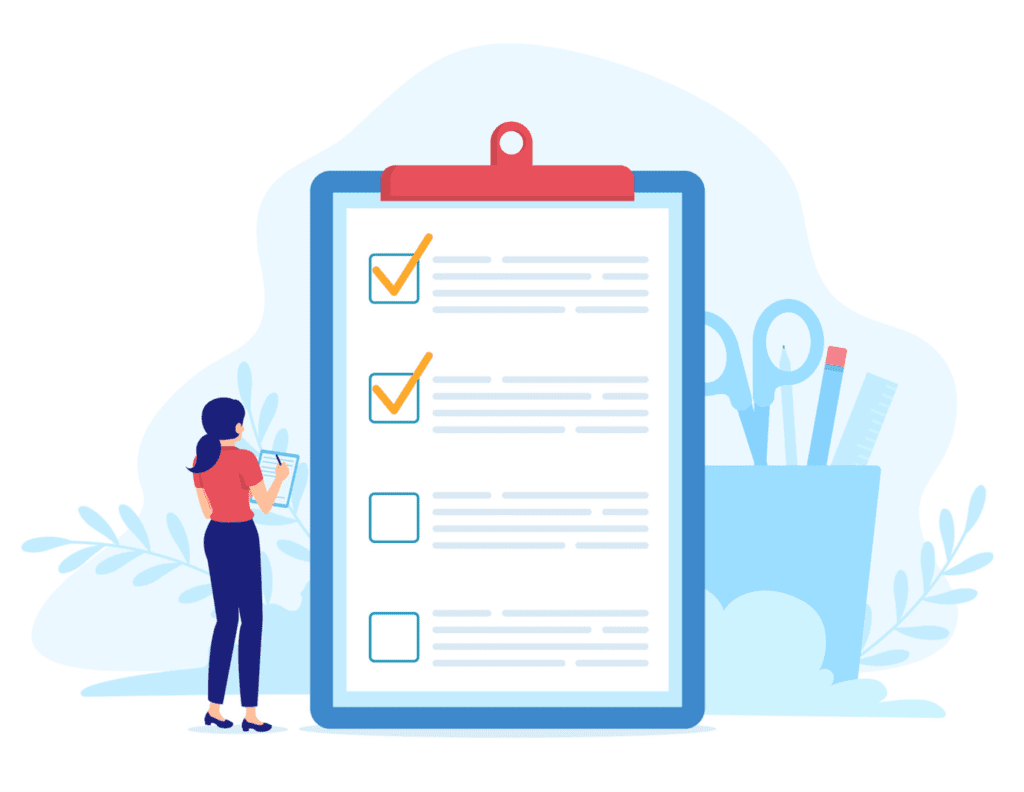
Tips on High Quality Page Content
- ·Your content must be based around your keyword research to enable search engines to determine what your website/ web page is about to appropriately index and rank your website.
- The content of the web page should be clear, structured, and easy to read (use short paragraphs)
- Always be mindful about search intent and the objective of your page
- Regularly review and update your content so information is up to date to demonstrate to users that your site is active and relevant.
- All content must be original
- Avoid cluttered content. It is best practice to organise your content in a structured and organised way to create good user experience and enable search engines to index your webpage.
Analytic Tools
If you would like to go more in depth with monitoring your blog posts SEO performance you can check out the following free analytic tools.
Google Search Console
What is google search console?
Google Search Console – measures your site traffic and performance.
Google Analytics
What is google analytics?
Google Analytics – you can track how many users visit and interact with your site.

Is There a WordPress Plugin to Help With Content?
After you have done your website content audit and realised that your blog posts need some attention it could be time to install a WordPress SEO plugin.
WordPress SEO plugins help to monitor your blog posts SEO. Allowing you to see if your post is optimised properly. Such as, letting you know if your page title is too long, making sure you have enough images, ensuring you have enough internal links and much more.
Both SEO Plugins will alert you if your blog post is not SEO friendly and provide you with different ways you can improve.
The two most common WordPress SEO plugins are:
- Rank Math
- Yoast SEO
See our comparison post – Improving SEO WordPress – Rankmath vs Yoast

If you haven’t had content written by Raspberry Flamingo already, SEO CoPilot highly recommend their SEO copywriting services. If Claire and her team have already written posts for you but they need updating due to the helpful content update then please give her a call and once she has seen your content audit spreadsheet (or Notes) then she will be happy to quote on rewriting them for you.
Written by Guy Tomlinson – SEO CoPilot Ltd
Our customers are not just a statistic to us, we truly take pride in seeing businesses flourish, and do everything possible to encourage increased sales and profit for the businesses we work for.
By taking the time to get to know each business individually, including spending time with you and in your business to find out how it runs, we can tailor the services we offer to your needs and unleash your unique selling points. We take note of what you are looking to achieve when you work with us, and we use our extensive knowledge to advise the best options for you.
This is all part of the personalised service we aim to achieve for every client each and every time.