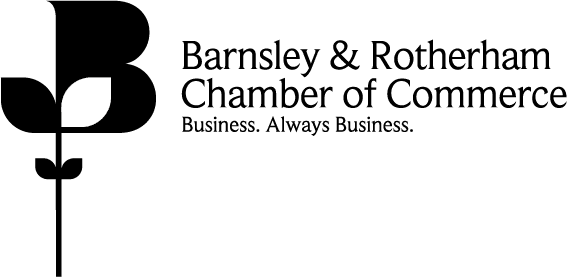How to use Keywords in your blog posts
I thought I’d write about where to put keywords in your blog posts to maximise their effectiveness. If the on-page SEO in a blog post is spot on, they will get returned by search engines when someone searches for that term.
One of our clients contacted us to say that just three days after publishing his blog post, it was ranking third for the primary keyword we’d used in it. Another client tells us that he is still getting multiple enquiries every single week from a blog we wrote for him 18 months previously.

Just extremely briefly, for anyone reading who doesn’t know. Keywords are the phrases your audience search for, and SEO is Search Engine Optimisation, ie what Google looks for when deciding how to rank your website.
Back to blogs.
Why blog?
Google ideally want 2000+ words of fresh content on your website every month. This doesn’t include making changes to existing pages.
One of the great ways of achieving this target is through publishing blog posts.
Blog posts should educate your target audience on your service, product, and industry.
They should establish you as the expert in your field.
They should answer questions.
You can link blog posts back to your web pages. You can also link the copy on your web pages to individual blogs, so that a visitor to your site can find out more in-depth information.
Blog post content can be used to create your social media posts and evergreen emails, with links back to the blog, so sending people to your website for more information… Google loves traffic hitting your site.
You could even use the content of a blog post to create some video reels or stories to boost your social media marketing.
Right on to the real subject of this article – Keywords in your blog posts
Each blog post needs to be original, never ever copy someone else’s words or just tweak them. (Trust me Google knows if you’ve duplicated copy from elsewhere, and they will penalise your SEO for it.)
And, whilst AI tools are fantastic for creating short form content (social media posts) using them to write your long form content is a no no.
The way AI structures its sentences and paragraphs is obvious to Google.
They published their new SEO guidelines in late 2022 to discourage people from using AI to write blogs and articles.
AI tools can be helpful though to come up with headlines and ideas for content to include in a blog – just make sure a human writes it for you. (The other thing is you can never be sure that AI is actually giving you factual information – it’s well known for getting things wrong!)
Every blog needs keywords including within it, which will tell Google and the reader what the blog is about. They also need to form a phrase which you can repeat and vary throughout the blog.
So, for example, I was going to title this blog “Keywords and SEO in Blog Posts” whilst a great heading, wouldn’t be that easy to repeat in different sentences throughout the blog. So, instead I went with “Keywords in your blog post”. It fits in much better.
Now the heading can be longer than the keywords so I actually used “How to use keywords in your blog post” but my SEO title would just be “Keywords in your blog post” and so that is the phrase to repeat throughout.
Where to place keywords in your blog post
Once you have decided on your primary keyword (the one that most people are going to search for) you need to ensure it is
- In the main heading
- In paragraph one – preferably in sentence one
- In one sub-heading
- In the final paragraph – preferably in the final sentence
- with variations on it elsewhere throughout the text.
Your keyword should never be more than 2-3% of the overall word count.
Secondary keywords are phrases that are related to the primary keyword and blog subject. So, for example, a secondary keyword in this article could be ‘blog writing’.
You can also add “long tail keywords” into your post, but I’m not going to confuse things talking about them today. I hope that’s helped to give a little clarity on how to use keywords in your blog post. Hit me up if you have any questions or visit the main Blog Writing page here on the site.

The author
Claire Taylor Foster is the founder of Raspberry Flamingo Copywriting and Content Marketing.
She started her copywriting and marketing after leaving school way too long ago to mention! Direct Response Copy is her passion. Read more on Claire here.
As far as Claire’s concerned, if copy and content doesn’t contain ‘on-page’ SEO, then it’s pointless publishing it! (Unless of course, paid advertising is going to drive the traffic.)